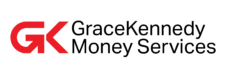Guyana becomes second market following successful Jamaica debut
Georgetown, Guyana – Monday September 22, 2025 – GraceKennedy Financial Group (GKFG) today announced the launch of its innovative GK ONE Mobile App in Guyana, marking the product’s first regional expansion following its successful debut in Jamaica. The app provides a convenient way for customers to receive Western Union money transfers in their Mobile Money Guyana (MMG) accounts or any commercial bank account in the country.
The GK ONE Mobile App, available on both Google Play and the iOS App Store, allows users to download, register, and start receiving money transfers from the comfort of their homes.
Steven Whittingham, CEO of GraceKennedy Financial Group, expressed enthusiasm about the launch:
“The success of GK ONE in Jamaica has been truly remarkable, transforming how our customers receive and manage their money transfers, as well as their other financial obligations. Bringing this innovation to Guyana is a natural step for us, as we continue to expand our digital solutions across the region. Guyana is the second market we are launching in, and we are confident that GK ONE will deliver the same level of convenience and reliability that our Jamaican customers have come to trust.”
Guyanese can now receive Western Union money transfers from anywhere. The GK ONE app allows customers to transfer money received through Western Union to any commercial bank account or to an MMG wallet.
Troy Williams, GraceKennedy Money Services (GKMS) Guyana Country Manager, shared his excitement about the new service:
“The introduction of GK ONE represents a significant milestone in our mission to provide Guyanese customers with smarter, faster, and safer ways to manage their money. We are proud to offer this innovative solution and the convenience it gives to our customers in Guyana.”
For more information, visit our website at https://gy.gkmsonline.com/faq/ or contact our Customer Care Centre at 592 227-5141.
Scan to download and register for the GK ONE App: